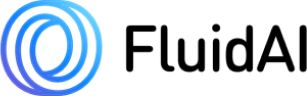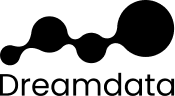dbdiagram - Database Diagram As Code
Draw ER diagrams by just writing code. Designed for developers and data analysts.

dbdocs - Database Docs As Code
Create web-based database documentation using code. Integrate seamlessly with your development workflow.

dbml - Database Definition As Code
Open-source DSL language designed to define and document database schemas and structures.

Holistics.io - BI Reporting As Code
Define reusable analytics logic. Build reports and metrics using code. Version control with Git. Design and publish datasets for self-serve exploration.

Build a database documentation easily üòé
A free & simple tool to create web-based database documentation using DSL code.
Designed for developers. Integrate seamlessly with your development workflow.
Improving Communication of Thousands of Databases On The Planet

Why dbdocs?

From high-level structure to detailed table metadata. See visual relationships between tables.

Define database structure using DSL.
Powered by the popular open-source database markup language DBML.

Protect your document with password.
Easily share database document with new developers or external clients using secure URLs.

Check in database structure into Git.
Integrate seamlessly with your CI/CD.
How dbdocs works
Define your database structures using simple, standardized language
Define your database schema using DBML, a simple and open-source standard language for defining database structure.
Store the file locally on your computer or check into Git.
Build dbdocs project using simple command lines
Install dbdocs CLI and push DBML code to a project.
Set password protection for your project.
Done. Beautiful, cloud-based database documentation site created
Browse through tables and fields, visualize relationships between tables.
Share with internal development team and external clients.
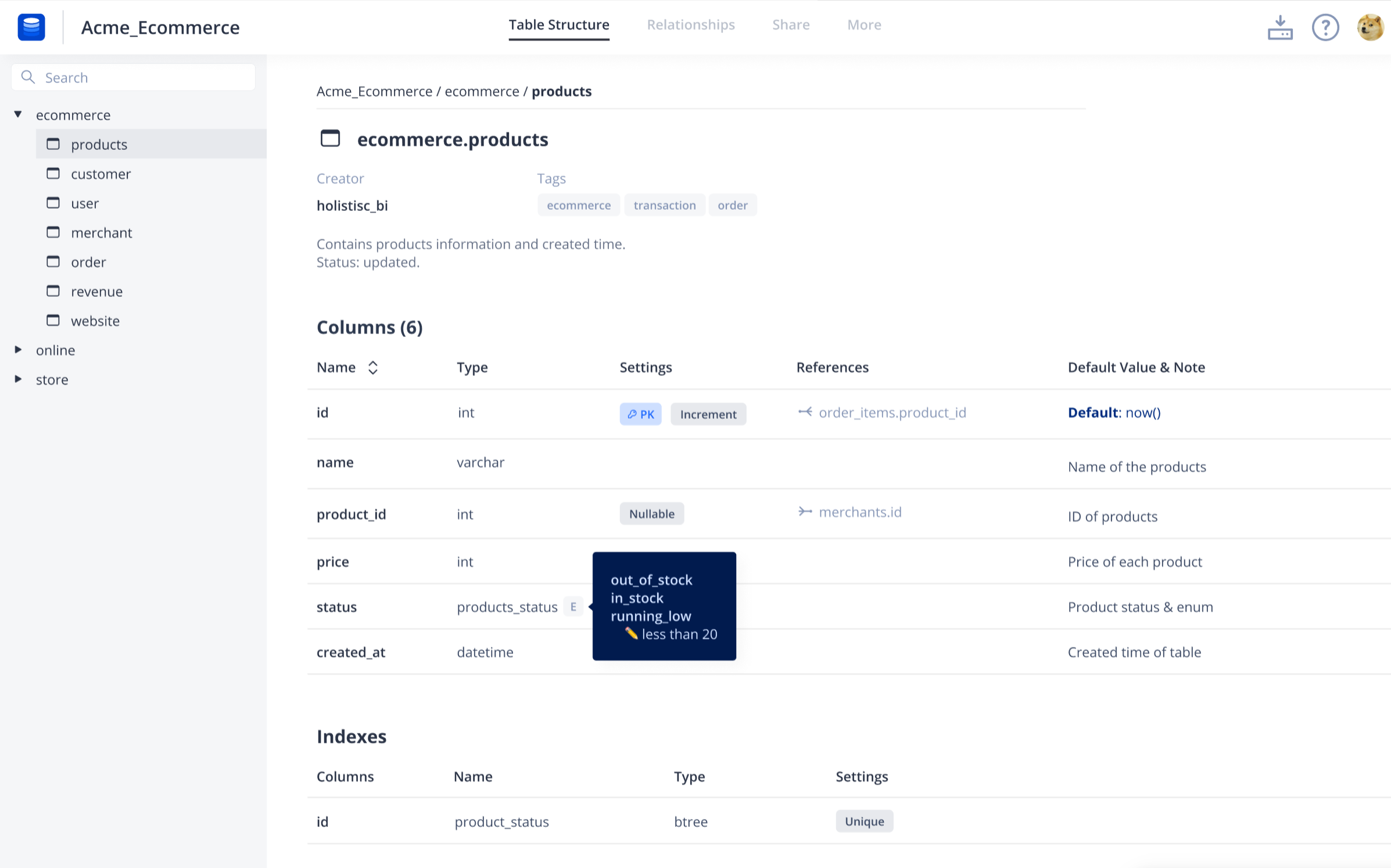
Database Communication has changed for the better üôå









Built with software development teams in mind

Internal Development Team
- Easily onboard new developers or business teams (Sales, BA) by looking at a simple, visualized version of their database.
- The whole team can keep the documents updated as the project goes.

Software Development Agency
- Explain complex schema with notes, references and relationships of each field.
- Easily hand over the project database structure in DBML for future maintenance.
Frequently Asked Questions
What markup language is the dbdocs following?
DBML is also completely open-source on Github.
Is my dbdocs project public? How can I make it private?
My company has strict security requirements, do you provide a self-hosted version?
How can I integrate this with my development workflow?
Step 2 - Design a simple hook to push database.dbml to your dbdocs project (run $ dbdocs build database.dbml) everytime a commit is made.
Step 3 - Make sure when you make database migration, update database.dbml with the relevant change.
How can I delete a project?
Built with passion for data ❤️
dbdocs.io is built by the folks at holistics.io - a powerful BI platform that reduces your need for data engineering.
We empower your analysts with SQL to build your data warehouse, and give them the tools to build automated reporting routines that deliver insights to everyone.